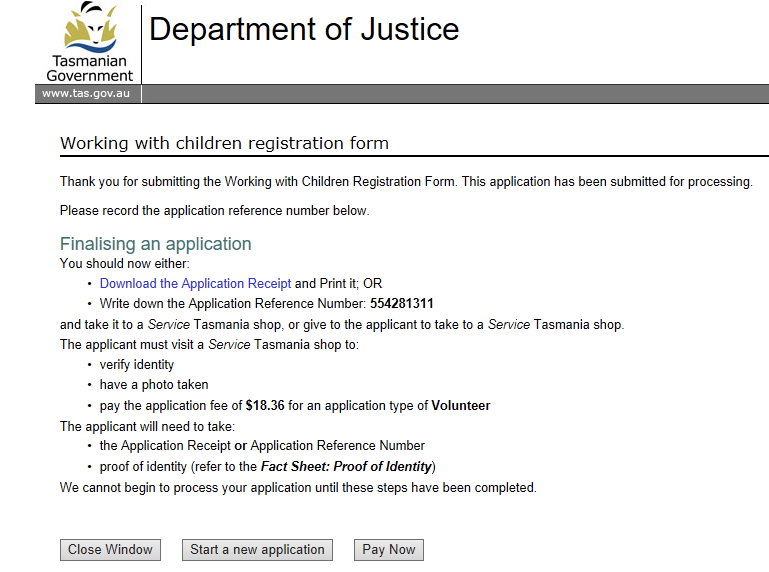
1. Check to make sure you don’t already have a Working With Children Card or application in progress.
2. Visit CBOS, scroll to the bottom of the page and click ‘Start my application’. A new window will open.
3. In the first section ‘Type of Application’ select the following for each question:
4. In the second and third sections, complete all the required personal and contact details.
5. In the ‘Contact Details’ section, click ‘No’ to Question 6, unless you are already volunteering or working elsewhere.=
6. Click ‘Next’ once you have completed all fields. Review all the information you have provided and click ‘Next’ again.
7. Read through the disclaimer, tick the acknowledgment boxes below and click ‘Submit’.
8. Follow the instructions at the final page and visit a Service Tasmania office to finalise your application.
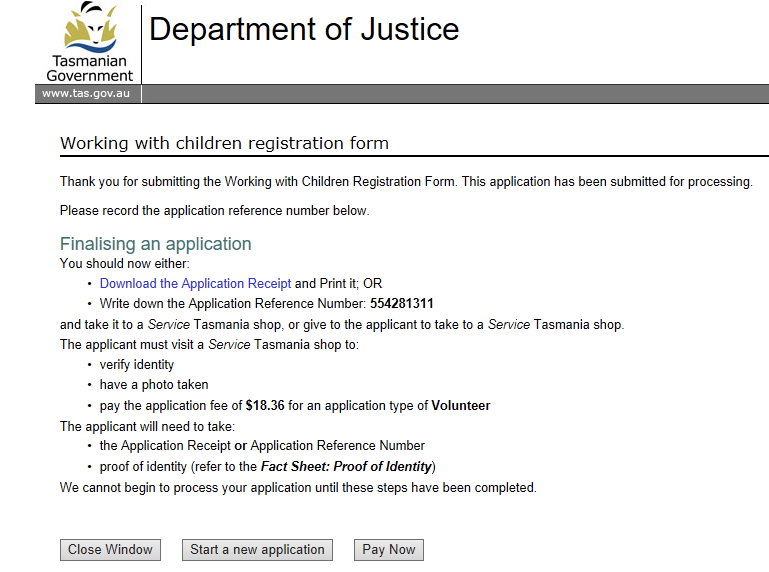
9. Make a copy of your lodgement receipt as proof of your application if your card has not arrived by the time the mentoring program commences.